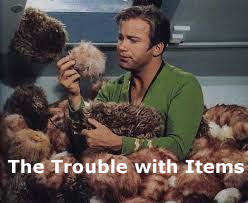 Many QuickBooks users start using the software to create invoices for customers. The software is also used to track inventory. Both of these processes use something called Items. Unfortunately, users that are self trained often go Item crazy. They use the same process they would use to create invoices or track inventory for EVERYTHING.
Many QuickBooks users start using the software to create invoices for customers. The software is also used to track inventory. Both of these processes use something called Items. Unfortunately, users that are self trained often go Item crazy. They use the same process they would use to create invoices or track inventory for EVERYTHING.
What do you do when you need to deposit a vendor refund or purchase a new computer? For the untrained user the answer might be create an Item. This generally leads to an Item explosion including incorrect mapping to the chart of accounts and Item list so long they increase the likelihood user error. The problem is compounded when clean up is not initiated until a few tax returns have been completed using inaccurate information.
Here is the question you should always ask yourself: Should I make a new Item?
The answer is yes if one of the following are true.
-You want an Item that maps to an income account.
-You want an Item that has specific text for the Description field so you do not have to keep retyping the same information.
-You want an Item for each of your inventory parts/products.
(This is where things can go off track)
-You have non-inventory Item that you want to put on a purchase order*.
-You want unique service Items to track different types of services* you provide.
*Before proceeding with these 2 first you need to ask yourself: Is anyone using the date you are creating?
Just because you can do something doesn’t mean you should. This is particularly important in QuickBooks.
How to record money doing into your bank account from vendor refunds and non-customer payments?
Banking >Make Deposit
If the refund check was deposited with customer payments simply add the entry to the Make Deposit form once you have selected the customer payments from the undeposited funds window.
How to handle non-tracked goods on purchase orders?
Create generic Items with the same name as the account the Item is mapped to, example:
Item name: Office Supplies
Item type: Other Charge (use an Item type that you are not normally using for your tracked data)
Item account: Office Supplies
Do’s and Do Not’s
Do not “make work” or complicate processes. Maximizing efficiency should always be a goal for accounting procedures.
Do not create data that no one will use. Have at least annual reviews of your processes to ensure you’re not creating data that no one is reviewing and using.
Understand where the dollars are flowing. If you don’t know where to look or how to find the flows, get help.
Don’t delay. If things do not make sense on your financial reports something is going wrong in your database.
Anything can be fixed in QuickBooks. Minimizing the amount of time and money needed to achieve change relies on the business owner detecting problems early and making sure processes are improved.
![Get Organized!, LLC [GO!]](https://gogetorganized.com/wp-content/uploads/2016/05/logowithnamev2-2-225x63.png)